Why This Matters
In Australian health organisations, online forms are more than tools for capturing leads. They are critical for compliance with the Australian Privacy Principles (APPs) under the Privacy Act 1988 (Cth), which applies to all health service providers regardless of turnover.
Who must comply?
- All health service providers, regardless of size.
- Small businesses under $3m turnover are normally exempt from the Privacy Act. Health service providers are not.
What are the risks of non-compliance?
- Civil penalties, with fines exceeding $50m for serious or repeated breaches.
- Regulatory investigation and enforceable undertakings.
- Significant reputational damage and loss of public trust.
- Expensive system rework if compliance is retrofitted rather than built in.
Collecting health data incorrectly can trigger regulatory action, reputational damage, and loss of user trust. In recent years, the Office of the Australian Information Commissioner (OAIC) has issued multimillion-dollar penalties for serious or repeated breaches. For health organisations, where sensitive data is involved, the bar is even higher.
These principles govern how health information must be collected, stored, and managed. For organisations serving diverse audiences such as employers, workers, insurers, GPs, patients, and specialists, understanding each user’s needs is essential. By mapping user journeys before building forms, you achieve a seamless user experience that meets stringent compliance requirements, including state-specific laws such as the NSW Health Privacy Principles and Victoria’s Health Records Act where relevant.
This guide outlines the process of designing compliant, user-focused forms. We cover mapping user journeys, embedding APP compliance, and selecting the right form type to balance user experience, compliance, and operational efficiency.
Am I Covered by the Privacy Act?
If you provide any health service in Australia — from GPs, physios, and occupational health, to counselling, pharmacies, or aged care — you are considered a health service provider under the Privacy Act 1988 (Cth). That means the Australian Privacy Principles (APPs) apply to you, no matter your turnover.
Even if your website forms don’t collect health details, you’re still bound by the APPs for any personal health information you handle elsewhere (offline, in CRMs, or through booking systems). In practice, this means:
- Keep form fields to essentials only.
- Be transparent in your Privacy Policy.
- Separate sensitive health data from marketing data.
- Ensure all storage is compliant (and Australian-based if possible).
If you’re unsure, the Office of the Australian Information Commissioner (OAIC) provides a simple “Does the Privacy Act Apply to Me?” checklist.
1. Map User Journeys Before Building
The foundation of effective form design is understanding who your users are and what they need at the moment they engage with your form. Mapping typical personas highlights different priorities, pain points, and contexts of use. This ensures forms do not default to a one-size-fits-all model but instead anticipate real user journeys, reduce friction, and build trust.
OH&S is a prime example of a health sector with diverse personas (e.g., workers, employers, insurers) requiring tailored forms or conditional logic due to their varied needs. Other sectors like private hospitals or allied health networks also serve multiple B2B and B2C audiences, while smaller GP clinics or pharmacies often have simpler, patient-focused journeys. Below are common OH&S personas and their form interaction goals:
| Persona | Goal | Example Enquiry |
| Worker | Submit an injury claim or assessment with minimal complexity | Injury claim or assessment request |
| Employer | Access occupational health services and manage claims efficiently | Service booking |
| GP | Facilitate rapid patient referrals with minimal effort | Patient referral |
| Patient | Request appointments without disclosing unnecessary medical details | Appointment request |
| Specialist | Provide or request case-relevant medical reports swiftly | Specialist referral |
| Insurer | Receive timely, structured updates for compensation claims | Case report request |
Mapping user journeys delivers seven key benefits:
- Sharpens field selection to include only essential data.
- Prevents over-collection of sensitive or irrelevant information.
- Guides data handling by planning storage and usage for each journey.
- Reduces friction by aligning forms with user goals, minimising drop-offs.
- Minimises rework by providing a clear blueprint for designers and developers.
- Speeds compliance approval by ensuring consistent data handling.
- Aligns stakeholders with a shared, documented plan.
Without this step, you risk creating forms that are overly complex, misaligned with user needs, or non-compliant by collecting unnecessary sensitive data.
2. Choosing the Right Form Type
Once user journeys are mapped, the next step is selecting a form type that balances user experience, compliance, and operational efficiency. Some organisations can meet all needs with a single, streamlined form, while others require tailored paths to accommodate diverse personas, such as employers, workers, or specialists, each with distinct needs. For example, a conditional form might dynamically adapt fields based on user type, reducing cognitive load and ensuring sensitive data is routed appropriately. However, this comes with higher build and maintenance costs, requiring rigorous testing and governance to remain compliant. For smaller organisations, such as solo practitioners or small clinics, a single-step form with minimal fields (e.g., name, contact, service type) is often sufficient, provided it includes a Privacy Policy link and secure Australian storage. Most organisations fall between the extremes of simplicity and complexity, and the table below compares the main form types to guide your decision.
| Type | Best For | Risks | Compliance / Operational Consideration | Decision Tip |
| Single-step | Straightforward contact or bookings | Risk of over-collection if poorly scoped | Easy to document and audit, low IT overhead | Use as the default unless there is a strong reason to add complexity |
| Multi-step | Detailed pre-screening such as patient history intake | Higher drop-off if not well designed | Each step must clearly justify why data is needed | Use only if breaking up content improves comprehension and completion |
| Conditional | Multi-persona sites such as employer, worker, GP, insurer | Higher build and maintenance burden | Complex logic must be documented to meet APP consent and storage obligations | Use when personas genuinely need tailored paths |
| Hybrid | Large networks with diverse service types | Risk of fragmentation and inconsistency | Requires rigorous testing and ongoing governance | Only use if both multi-step and conditional logic are essential |
Default approach: Start simple and add complexity only when it demonstrably improves UX or meets a legal requirement.
3. Embedding APP Compliance in Form Design
Whichever form type you choose, compliance is not optional. It is the foundation for protecting privacy and building trust. Use the APP triggers below to shape both the front-end fields and the back-end workflows.
| Privacy Principle (APP) | Design Trigger for a Form | Legal Requirement |
| APP 1 – Open and transparent management | Is your Privacy Policy accessible and current? | Maintain a clear, up-to-date Privacy Policy that explains what you collect, why, how it is used, overseas disclosures, complaints handling, and internal practices. |
| APP 2 – Anonymity and pseudonymity | Can general enquiries be made anonymously? | Offer anonymous or pseudonymous enquiry options where practicable, unless identification is required by law or impracticable. |
| APP 3 – Collection of solicited information | Are you asking for more than is necessary? | Include only fields reasonably necessary for the form’s purpose. For sensitive health data, obtain explicit, informed, specific and withdrawable consent. Keep marketing consent separate. |
| APP 5 – Notification of collection | Do users know why and how their data will be used? | Display a clear notice on or near the form, stating purpose, whether collection is required by law, consequences of not providing, usual disclosures (including overseas), and your identity/contact details. |
| APP 7 – Direct marketing | Will you use data for marketing? | Do not use sensitive health information for marketing without consent. All marketing must include an opt-out. For email/SMS, comply with the Spam Act 2003 (Cth). |
| APP 8 – Cross-border disclosure | Will any data be stored or accessed overseas? | Take reasonable steps to ensure overseas recipients handle data to APP standards. Disclose in your APP 5 notice, naming the country if practicable. You may remain accountable for misuse. |
| APP 9 – Government-related identifiers | Does the form request identifiers like Medicare numbers? | Do not collect or adopt government identifiers unless a lawful exception applies. Never use them as your own identifiers. |
| APP 10 – Quality of information | How do you ensure accuracy? | Take reasonable steps to ensure personal information is accurate, up to date and complete. Use validation checks and allow review before submission. |
| APP 11 – Security of personal information | How is data protected and destroyed? | Protect data from misuse, interference, loss or unauthorised access. Maintain retention and destruction schedules. Notify serious breaches under the Notifiable Data Breaches scheme. |
| APP 12 – Access / APP 13 – Correction | Can individuals access or correct their data? | Provide ways to request access to or correction of personal information. Your Privacy Policy must explain this process clearly. |
Compliant vs. Non-Compliant Form Example:
Below is a comparison to illustrate key differences in form design:
- Non-compliant:
- Fields: Full medical history, date of birth, Medicare number for a general enquiry.
- Issues: No Privacy Policy link, no consent checkbox, data sent to an overseas CRM without disclosure, no clear purpose stated.
- Risks: Breaches APP 3 (over-collection), APP 5 (no notification), and APP 8 (cross-border disclosure).
- Compliant:
- Fields: Name, email, phone number, service type (e.g., appointment request, referral).
- Features: Includes a consent checkbox for data use, clear Privacy Policy link, notice stating data is stored on an Australian server, and purpose of collection (e.g., “to process your appointment request”).
- Benefits: Aligns with APP 3, APP 5, and APP 8, ensuring transparency and minimal data collection.
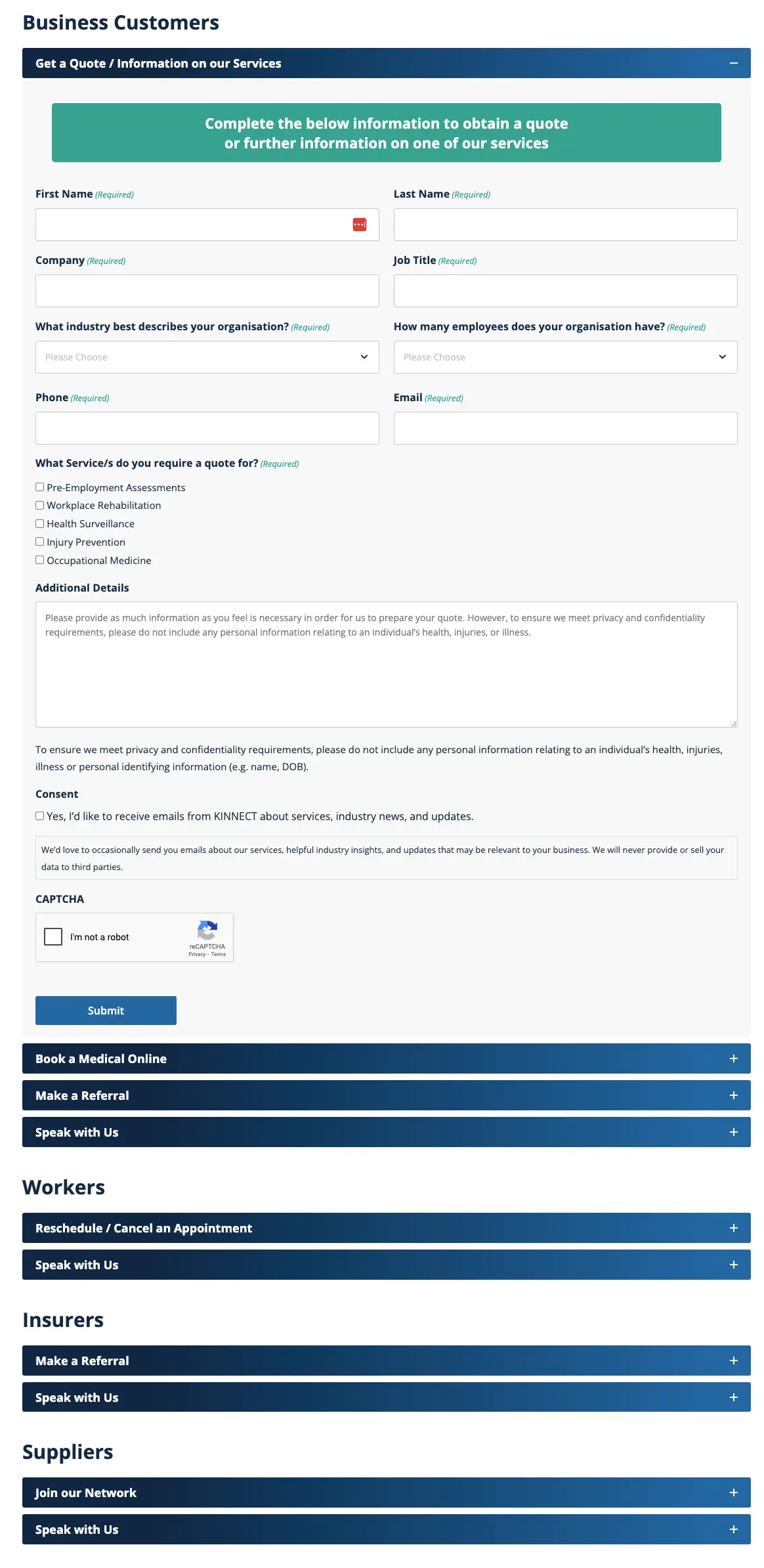
Example of Compliant Kinnect form
4. Compliance as a UX Principle
Just as Google rewards websites that optimise for user experience, regulators have designed the APPs to protect individuals through clarity, transparency, and fairness.
For users:
- Request only relevant information.
- Use plain, clear language.
- Offer anonymity or pseudonymity for general enquiries where practicable.
- Ensure forms meet WCAG 2.2 AA accessibility standards.
Accessibility matters: Forms must be usable by all, including those with disabilities. Ensure WCAG 2.2 AA compliance by using high-contrast text, screen-reader-compatible labels, and keyboard navigation. Test with tools like WAVE or Lighthouse to verify accessibility, aligning with Australian anti-discrimination laws and improving UX for diverse audiences, such as elderly patients or those with visual impairments.
For backend systems:
- Route sensitive data to secure, Australian-based storage.
- Segregate non-sensitive marketing data.
- Build data quality checks to ensure accuracy.
- Audit all integrations for offshore risks and APP 8 compliance.
5. Document the Data Journey
The foundation of effective form design is understanding who your users are and what they need at the moment they engage with your form. Mapping typical personas highlights different priorities, pain points, and contexts of use. This ensures forms do not default to a one-size-fits-all model but instead anticipate real user journeys, reduce friction, and build trust.
Kinnect provides a useful illustration of how complex form environments can become in health organisations. They do not rely on a single referral or booking form. Instead, they manage dozens of entry points across different services and user types:
- Employers lodging pre-employment assessments or injury prevention services
- Workers submitting injury or rehabilitation referrals
- GPs and specialists making clinical referrals
- Insurers requesting case updates or reports
- Businesses seeking quotes for workplace services
- Clients logging into Carelever portals for ongoing management
Each form captures a different mix of sensitive and non-sensitive information. Without a clear map of where each data type flows, organisations risk duplication, compliance breaches, or inconsistent handling.
At a high level, documenting the data journey should show:
Website form → Persona-driven conditional logic →
- Sensitive data → Australian secure server (compliant with APP 11)
- Non-sensitive data (with explicit user consent via opt-in, e.g., marketing checkbox) → CRM
This provides clarity on:
- What data is collected and why
- Which systems it flows through
- Where sensitive data is stored (and under which legal obligations)
- How non-sensitive data is separated for CRM or marketing use
For large health organisations with multiple service lines, this step ensures consistency across departments and prevents compliance gaps. By creating a visual flow or table for each form, IT, compliance, and marketing teams stay aligned and avoid costly rework later.
6. Monitor and Improve
Even with a well-designed form, nothing is static. Regulations evolve, technologies shift, and user expectations change. Monitoring ensures your forms stay compliant, functional, and user-friendly.
Set a governance rhythm
- Quarterly audits of every live form for functionality, data capture accuracy, and compliance with the latest APP requirements.
- Annual privacy review to confirm sensitive data remains segregated, stored in Australia, and not creeping into CRMs or marketing platforms.
Embed continuous testing
- Schedule form submission tests (manual and automated) to verify that entries flow correctly into downstream systems and trigger the right notifications.
- Run browser/device checks to catch breakages after CMS, plugin, or security updates.
- Apply error monitoring tools like Sentry or LogRocket to flag failed submissions or incomplete data transfers.
Leverage user behaviour analytics
Use tools like Microsoft Clarity, Hotjar, or Google Analytics (with privacy safeguards such as masked inputs and suppression of keystrokes) to:
- Identify where users abandon forms (aim for a completion rate above 80%).
- Test alternative sequences and microcopy to reduce drop-off points.
- Refine design to reduce friction while remaining compliant, reviewing drop-off points monthly.
Close the loop
- Maintain a central register of all active forms, who owns them, and when they were last tested.
- Document changes so IT, compliance, and marketing teams have a single source of truth.
- Assign responsibility to a data steward or compliance officer to ensure nothing slips through.
With this approach, monitoring is not ad hoc. It becomes a structured part of your compliance and UX governance framework — protecting users, reducing risk, and keeping forms optimised for performance.
7. Compliance + UX Checklist
Effective form design starts with the user journey, not the form itself. Build to the simplest compliant model, separate sensitive from non-sensitive data, and treat compliance as a UX principle, not a hurdle.
Kinnect’s conditional approach shows how complex organisations can manage diverse needs while staying compliant. Complexity has its place, but it must always be justified.
To put this into action, use our Quick Compliance + UX Checklist:
- Map user journeys and personas.
- Include only fields with a clear business need.
- Keep sensitive data out of marketing tools.
- Host data in Australia, or meet APP 8 obligations if offshore.
- Maintain an up-to-date Privacy Policy.
- Test every submission path from front end to storage.
- Ensure WCAG 2.2 AA accessibility with high-contrast text, screen-reader compatibility, and keyboard navigation.
For the full APP Compliance Checklist (covering all 13 APPs, security controls, governance, and monitoring), download below. It’s designed to test your own forms and give both your users and your compliance team confidence.
Vine Digital combines deep UX expertise with a thorough understanding of Australia’s regulatory landscape. Partner with us to design forms that your users love and your compliance team trusts.
Download the APP Compliance Checklist
Related Posts
A Marketer’s Guide to Zero-Click Search
What It Is, Why It Matters, and How to Stay Visible Something strange is happening in your analytics. You’re ranking well. Your content is strong....
Read MoreHow to do a Google Ads Audit
If you’re interested in advertising on Google Ads, an audit is a great place to start. A Google Ads account audit will give you a...
Read MoreHow to Measure Marketing ROI
Truth: any marketing campaign that doesn’t provide value to a business is a waste of time, money, and effort. For this reason, it is important...
Read MoreJoin the Newsletter
Want quick and digestible insights, delivered fortnightly to your inbox?
Our newsletter will keep you up to speed with the latest updates and opportunities in your industry.
